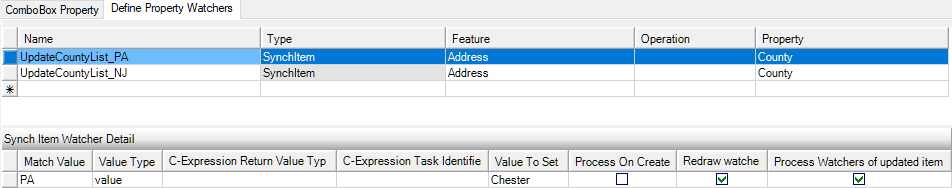To Create a Property Watcher
-
Right-click the source property and select
.
The Define Property Watchers tab is added.
-
Add a synch item watcher to the list by right-clicking the empty
row and selecting Add > Synch Item Watcher.
A new entry is added to the list.
The property watcher’s metadata define one or more properties that are dependent on the setting of the source property.
-
Name - Enter a descriptive name for the property watcher.
-
Type - Displays one of the three watcher types.
-
Feature - Double-click this field to select the feature that contains the property to update. This should be left blank if the property is an operation-based property.
-
Operation - Double-click this field to select the operation that contains the property to update. This should be left blank if the property is a feature-based property.
-
Property - Enter the name of the property to update. At the bottom of the tab Define Property Watchers, the details of the property watcher display.
-
Match Value - Leave this field blank or enter the value to match. The current property’s value must equal this value for the watcher to execute.
-
Value Type - Select the valid value type.
-
Value To Set - Leave this field blank or enter the value to set (of the property to update).
-
Process On Create - Process the watcher when the item is being created.
-
Redraw watcher - Redraw the item associated with the property being changed. Used to change the enabled state of a dialog item and/or to reload the list of values.
-
Process Watchers of updated item - Process the watchers for the property being updated.
In the delivered example, State has Property Watchers, as shown below.
This triggers the County property to be set to Chester if the State value is PA. If the State value becomes NJ, then the County property becomes Ocean. Setting the County property also triggers County Property watchers to set the City property in the same way.
-